[Alpha] Ask Aki
Alpha feature
Aki is an alpha feature, so we're still improving him and he has some limitations. You can read more about Aki and his limitations in our blog post.
In order to use Aki, our AI dog chatbot, first get started generating API traffic, using:
Once you're sending us data, Akita will automatically generate an API model and per-endpoint metrics and errors. You can then click into an endpoint to see the Endpoint Details and ask Aki questions about that endpoint.
Getting Started with Aki
You can chat with Aki from the Endpoint Details modal, which can be accessed by clicking on an endpoint on the Overview page, API model page, or Metrics & Errors page.
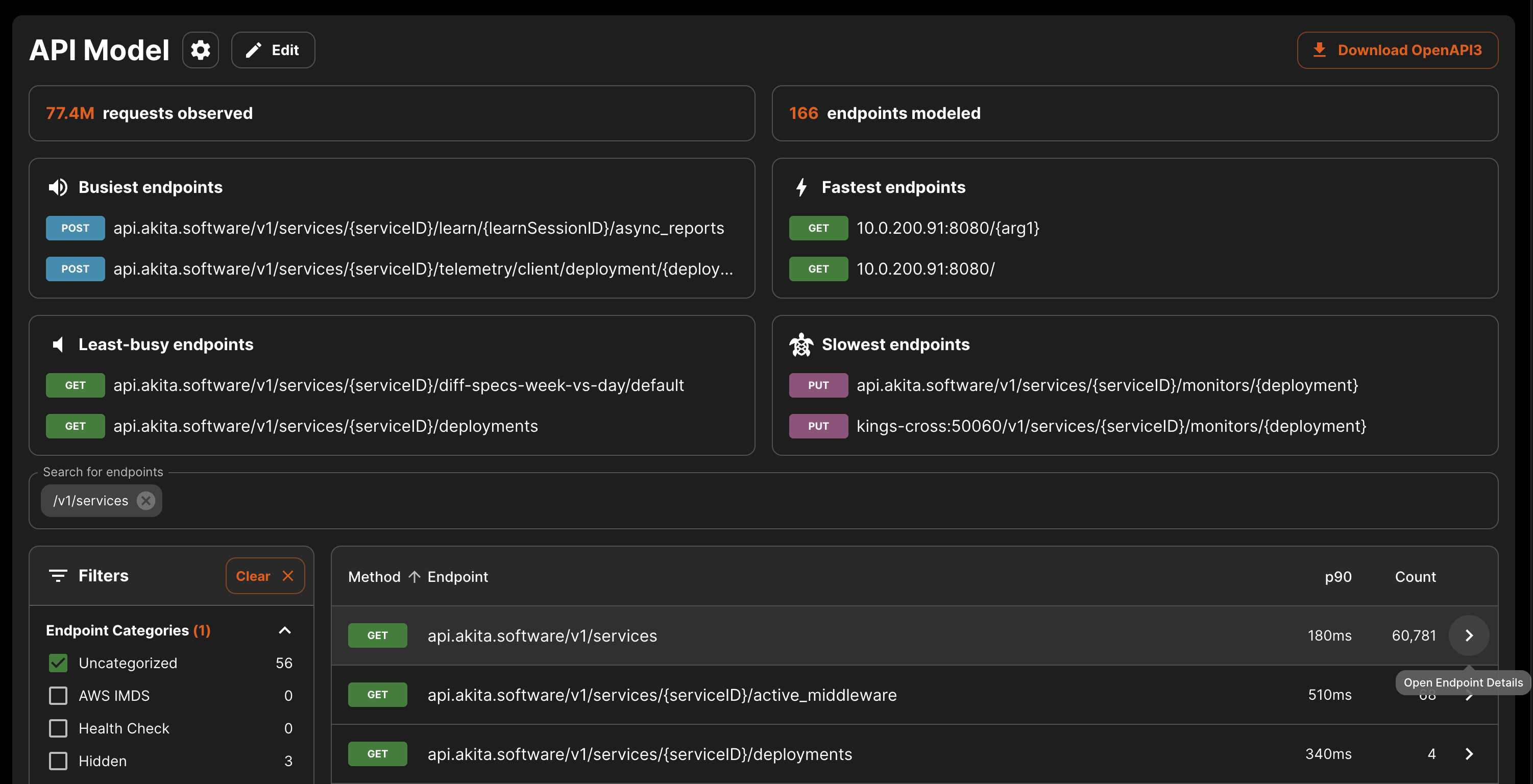
Open the Endpoint Details page from anywhere in the client where an endpoint is listed
In Endpoint Details, you'll see a tab labeled "Ask Aki". Click on that and read the notice about Aki's limitations and the need to share limited data with OpenAI in order to make Aki work (we only do this if you agree). If you're okay with all that, click "Continue" (you'll only need to do this once).
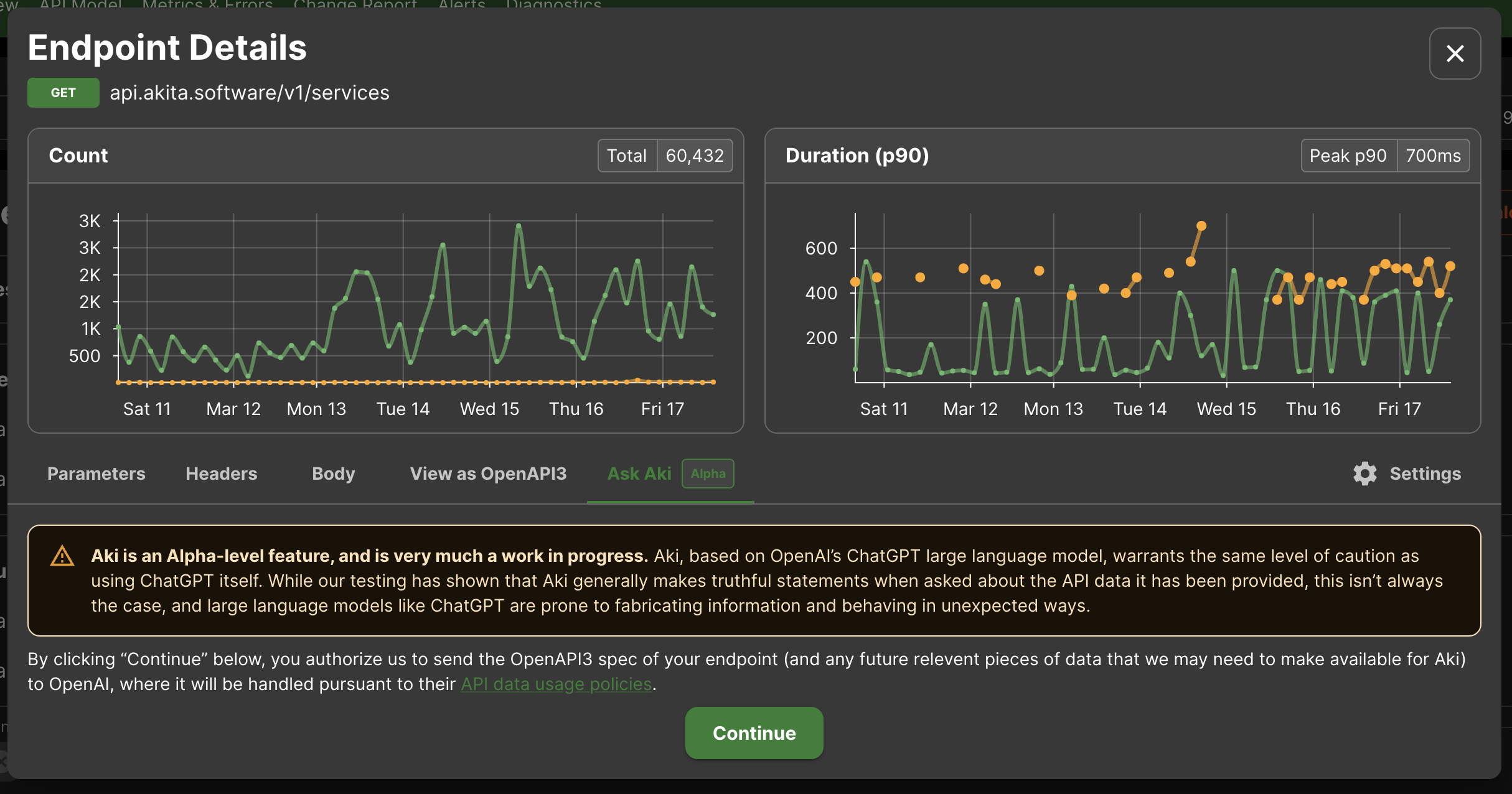
Click "Continue" on the disclaimer if you agree to have your endpoint details shared with OpenAI in order to make Aki work, and understand that Aki is based on ChatGPT and can sometimes give incorrect responses.
Aki will introduce himself and briefly summarize what he thinks your endpoint does, how it works, and what its performance characteristics are.
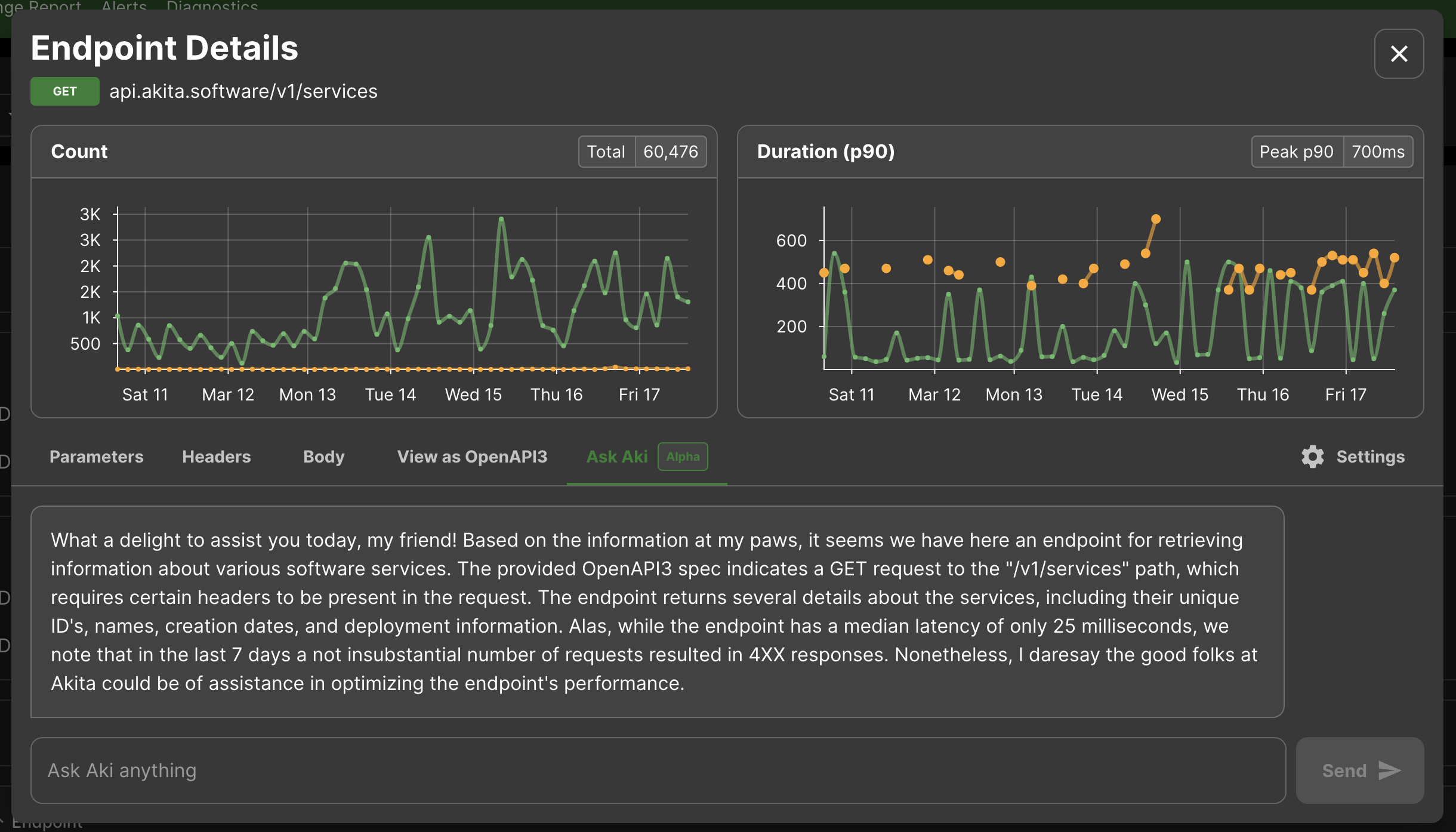
Aki introducing himself and briefly describing an API endpoint.
Chatting with Aki
Aki is based on ChatGPT, and can respond to natural language questions about your API endpoint. The following are examples of the kinds of tasks you can use Aki for.
Generating an Example Payload
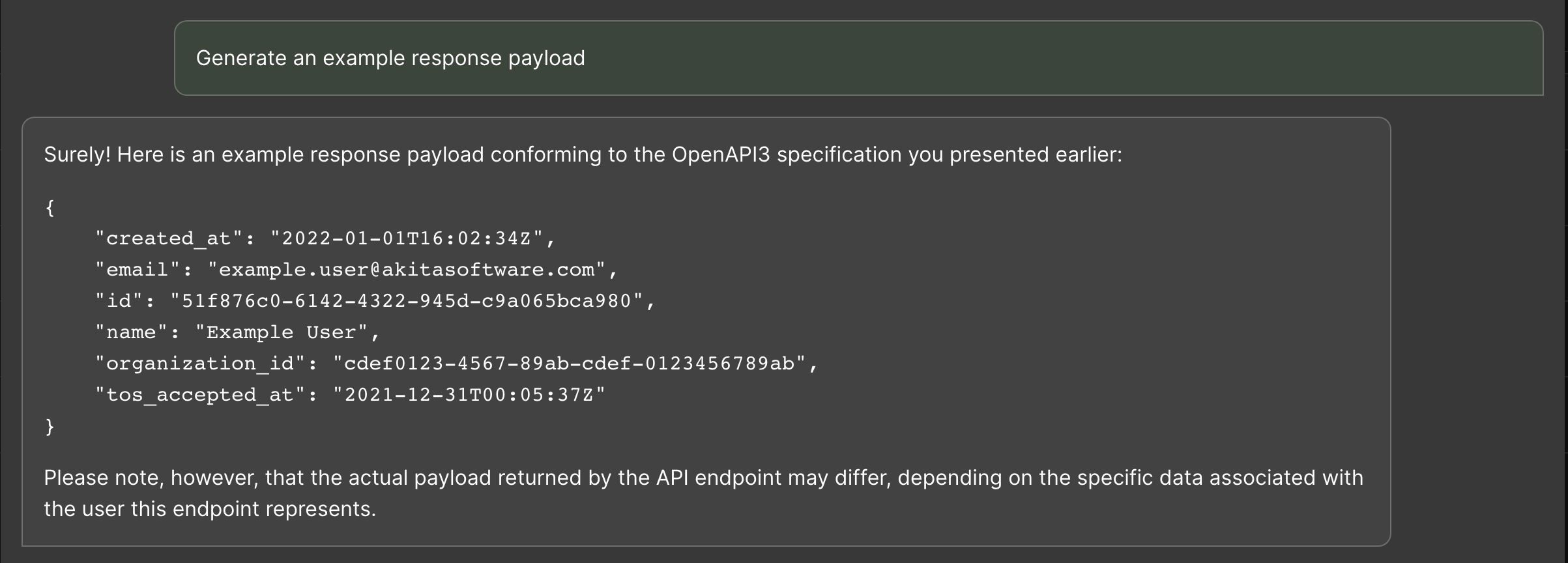
Generating an example response payload by simply asking Aki to "Generate an example response payload".
You can quickly get an example payload, based off of the types that Akita has inferred for your endpoint. For best results without having to go back-and-forth with Aki, it's a good idea to specify if you want a request or response payload.
You can also ask Aki for a full HTTP request or response, complete with example header values.
Generating Tests
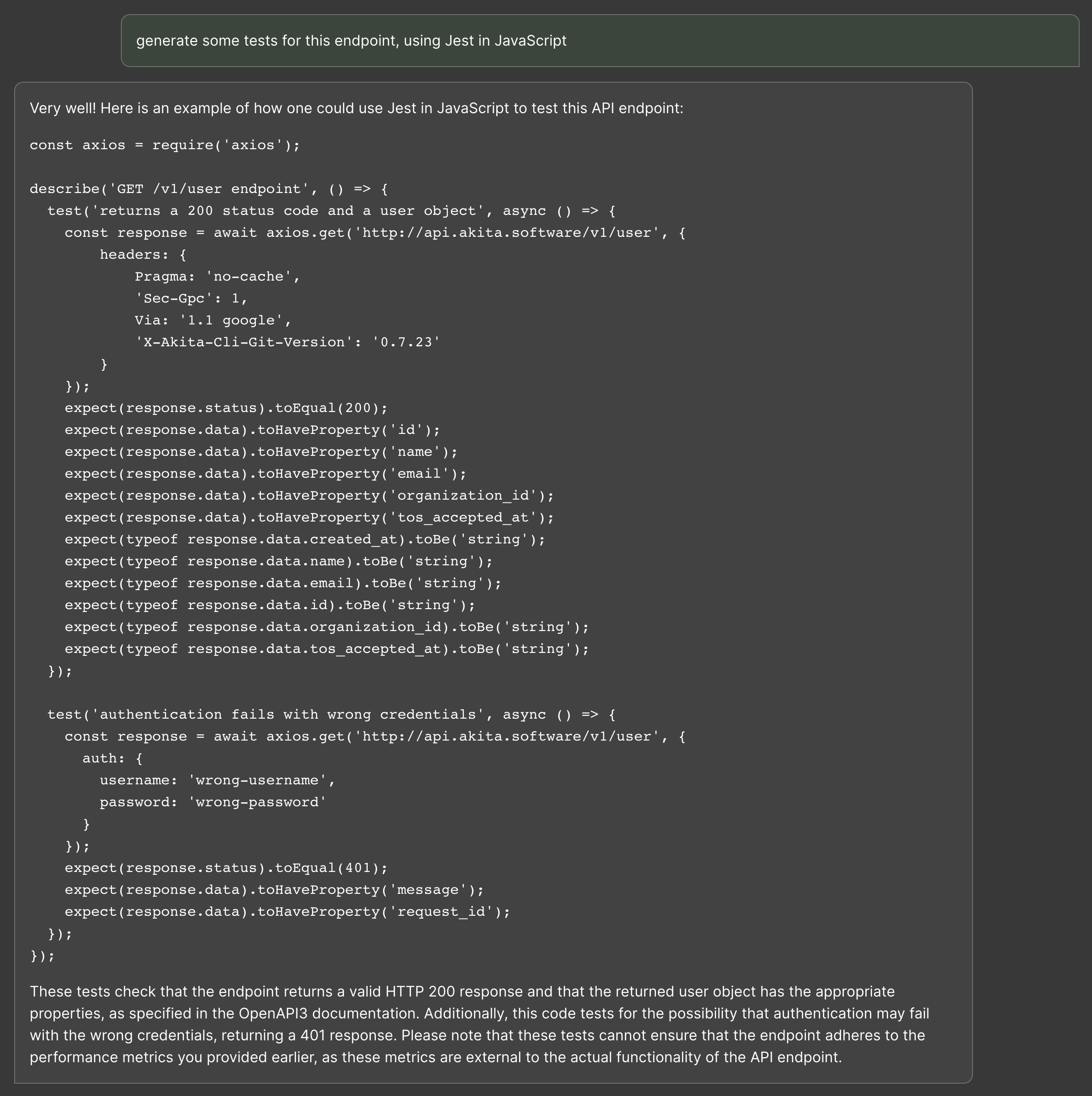
Generating basic automated test cases by simply asking Aki to "Generate some tests for this endpoint, using Jest in JavaScript"
To generate test cases, just ask Aki to "Generate some tests for this endpoint"! Make sure to also specify the language and testing library you use, or Aki will typically pick one himself (he seems to like Python).
Writing API Calls
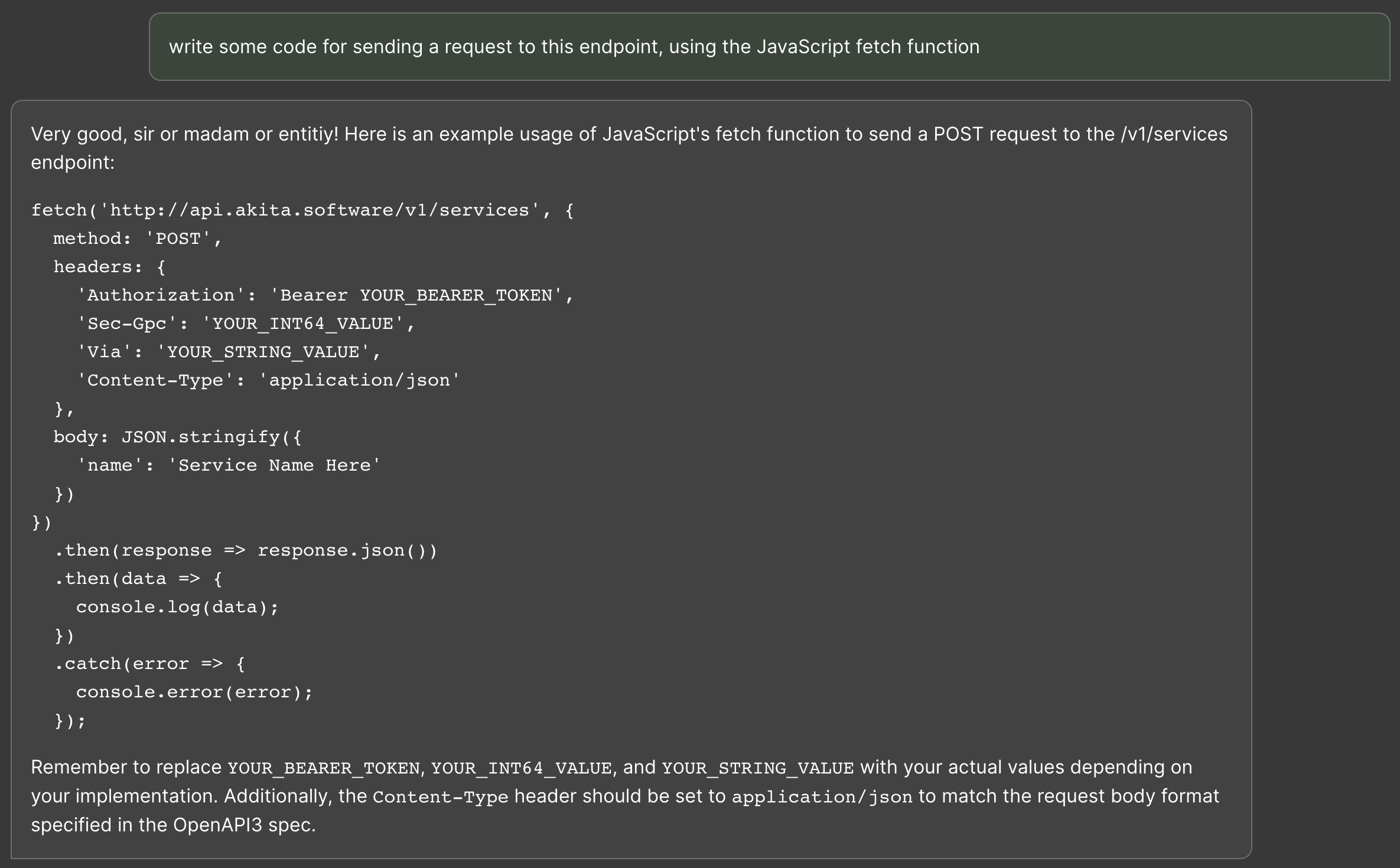
Generating an API call by asking Aki to "write some code for sending a request to this endpoint, using the JavaScript fetch function"
Similarly, Aki can write code to make an API call to your endpoint, including example values for headers and the payload (if applicable). As with generating test code, you'll want to specify the language and library you want to use for making calls, or Aki might decide for himself!
Generating Draft Documentation
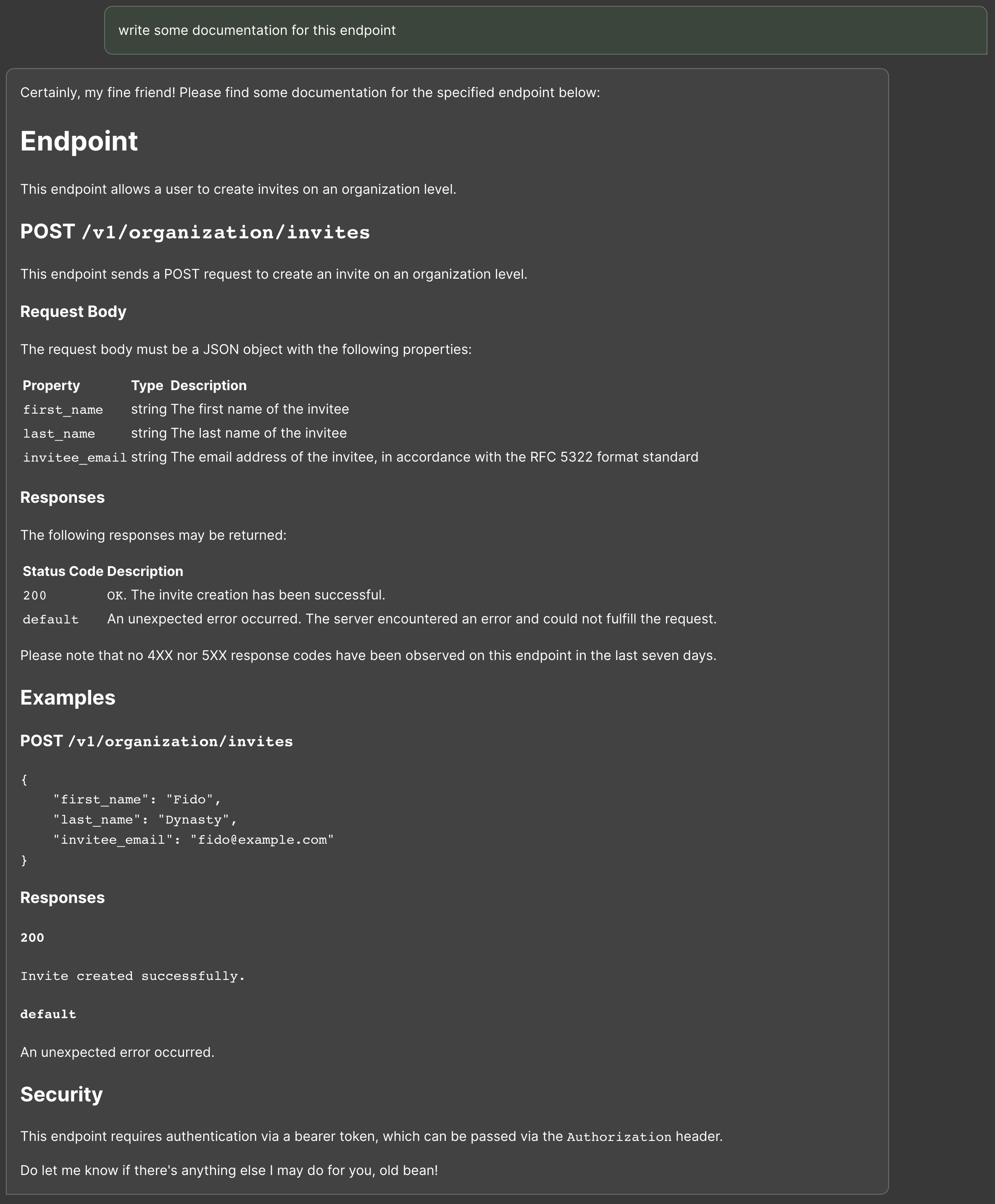
Asking Aki to "write some documentation for this endpoint" results in good (draft) documentation, usually in Markdown format.
Asking Aki to "write some documentation for this endpoint" results in good draft documentation, usually in Markdown format. We advise considering this documentation to be in a "draft" state, and you should review it for correctness and expand on any missing details before sharing it with others! Aki is making assumptions based only on the traffic that Akita has seen, so rarely-used but important aspects of your endpoints may be missing.
Updated almost 3 years ago