Slack App
Akita allows you to track alerts from your API monitors easily within your Slack workspace. The Akita Slack app integrates directly into your workspace and will enable you to receive API alerts in your chosen channel.
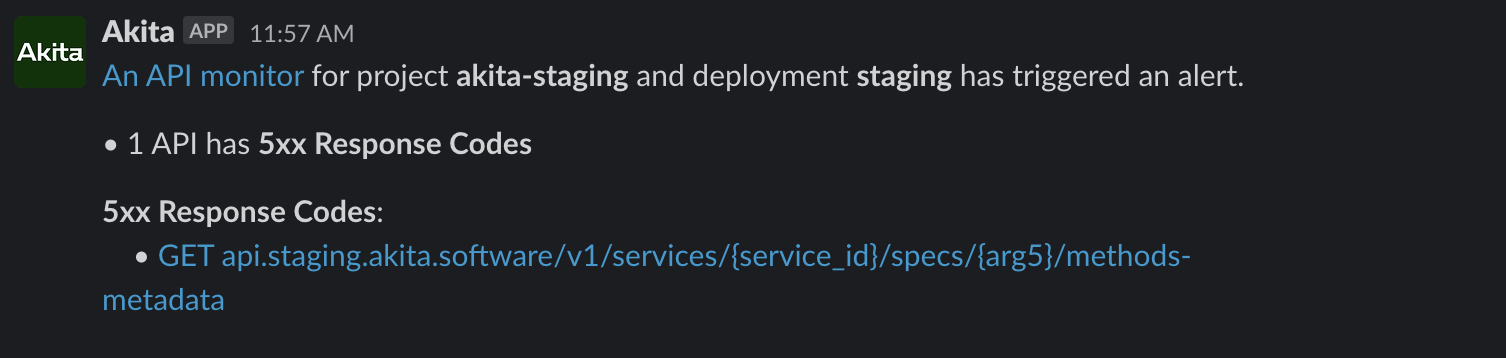
Installing the Slack App
Navigate to the "Monitors" page in the Akita web app. Once there, select the "Add to Slack" button to install the Akita slack app.
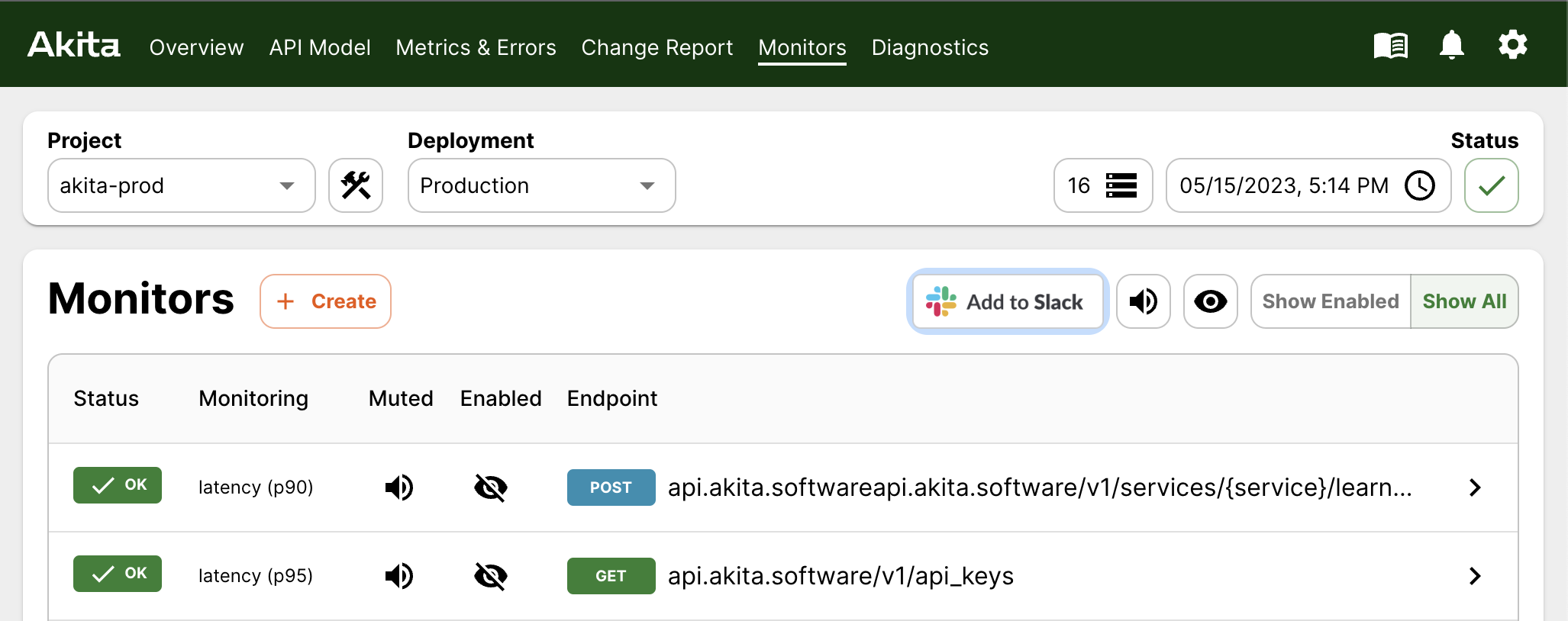
A new window will open, allowing you to to authorize the Akita Slack app in your chosen workspace and channel. After choosing, select "Allow" and verify that the Akita app integrated successfully into Slack.
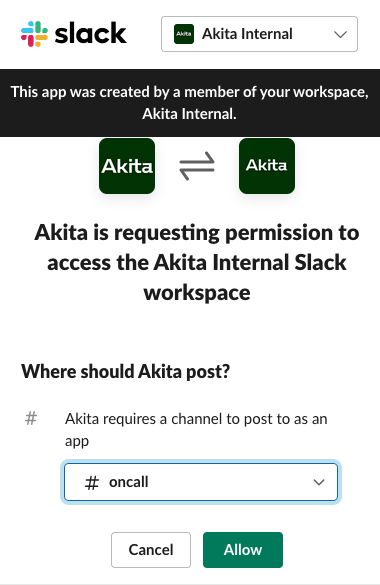
You should then see confirmation that you've installed Akita in Slack.
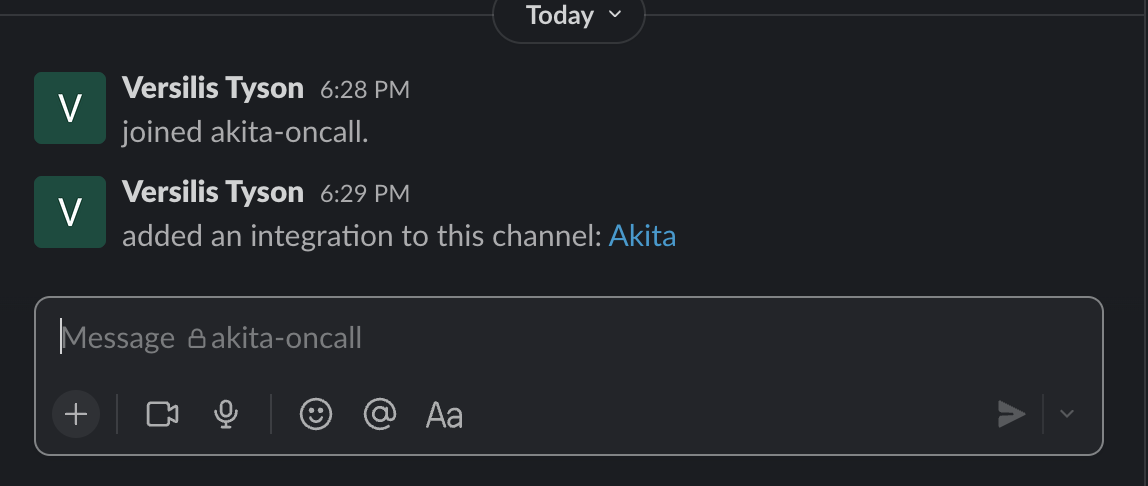
Updated over 2 years ago