Akita Beta
We're in open beta. Get started by signing up at the link.
There are two ways to sign up for an Akita account:
- Use Google single sign-on with your existing Google account; or
- Use your name, email, and set a password. If you choose this option, you will need to activate your account via the activation link sent to your email.
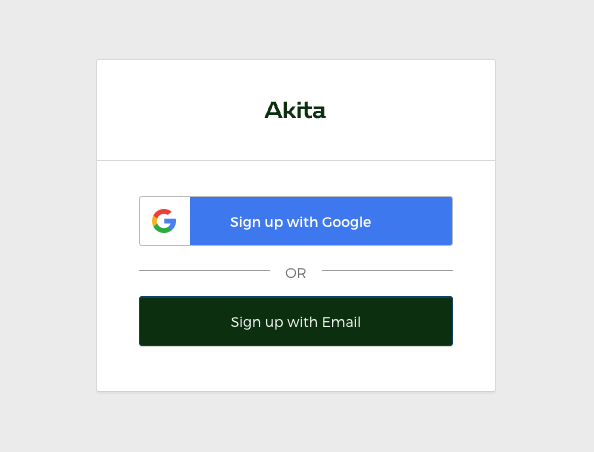
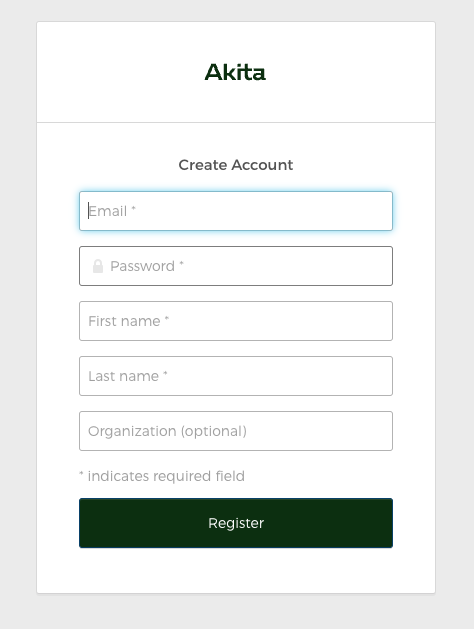
If you run into any problems signing up, see the Troubleshooting information below.
Troubleshooting
Didn't get an activation email?
Please check your spam filters for the email. You can always try again.
Lost the activation email?
If you know you've gotten access to the Akita beta but didn't get a chance to activate your account, please follow the account reactivation steps below.
On the Login screen, click "Need help signing in", then "Forgot password."
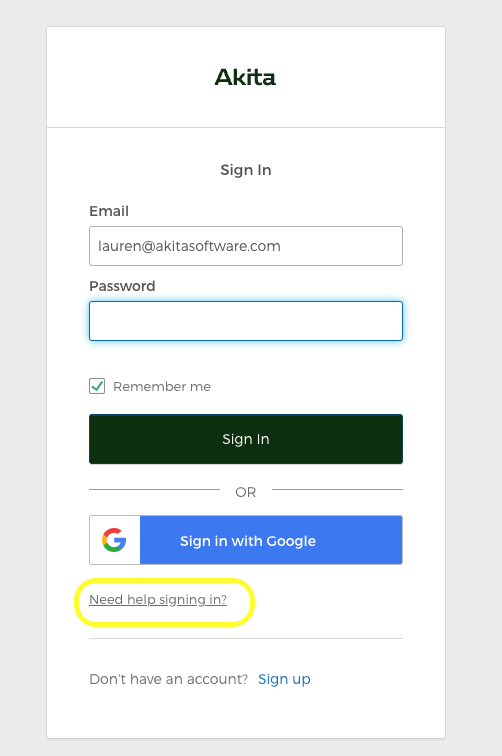
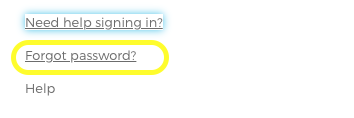
- Enter the email you signed up with on the following screen, and click "Reset via Email"
- If your account already exists, you'll receive an email with instructions on resetting your password
- If your account does not already exist, you'll receive an email linking to a tool you can use to request another activation email.
Forgot your password?
On the Login screen, click "Need help signing in", then "Forgot password."
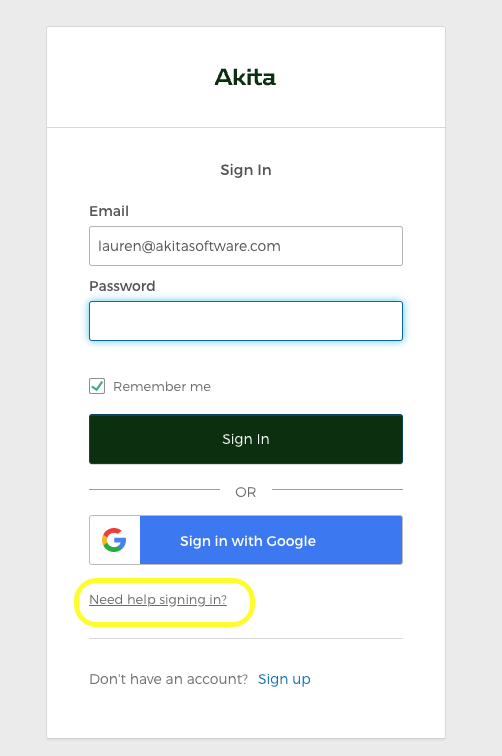
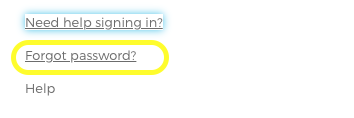
- Enter the email you signed up with on the following screen, and click "Reset via Email"
- If your account already exists, you'll receive an email with instructions on resetting your password
Google SSO
If you used Google single sign-on to create your account, you will not be able to reset your password.
Updated over 2 years ago