macOS (local)
Getting started with Akita is as simple as dropping our Agent into your service or stack. Below are instructions for installing the Akita Agent in a local macOS environment.
You will be setting up the Akita Agent to run in your macOS environment by:
- Creating an Akita Project
- Generating an API key for the Akita Agent
- Installing the Akita Agent
- Logging in to the Akita Agent
- Starting the Akita Agent
- Verifying that the Akita Agent is working
Akita Account Required
You must have an Akita account to use Akita. You can create an account here.
Create a project
Log-in to the Akita App, and go to the Settings page.
Enter a project name and click "Create Project". We suggest naming the project after your app or deployment stack.
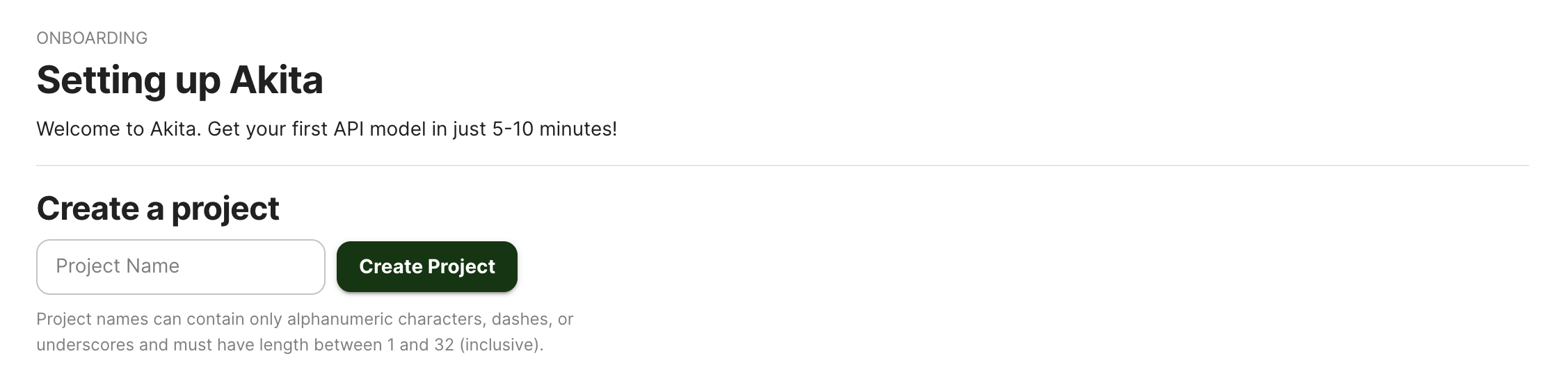
Give your project a name that's easy to remember – you'll need it later, when you start the Akita Agent on the CLI.
Generate API key
On the same Settings page, locate and click the “API Keys” tab. Click the “Set up the Akita client” button. Copy your API key secret into your favorite password manager or somewhere else you can easily access it. Also note your API key, as you will need it later.
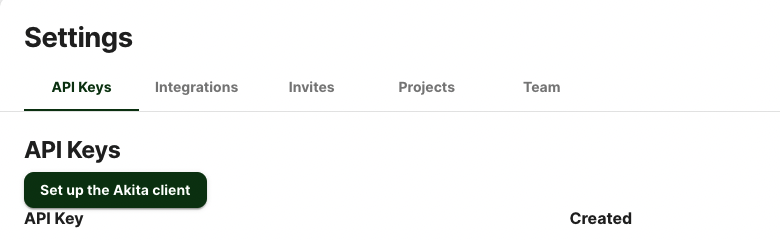
Install Agent
Install the Akita Agent using Homebrew:
brew tap akitasoftware/akita && brew install akita-cli
Agent login
To log in to the Akita Agent, run the following and enter your Akita API key ID and key secret when prompted:
akita login
Start Agent
Then start the Akita Agent by running the below command. If you know the port where most of your data comes through, set it explicitly using the --filter “port ${SERVICE_PORT}” flag. This command will set up the Akita Agent to run continuously.
sudo akita apidump\
--project <your_project_name> \
--filter "port ${SERVICE_PORT}"
Verify
In the Akita web console, check out the incoming data on the Model page. You should see a map of your API being generated as the Akita Agent gathers data.
Then check out the Metrics and Errors page to get real-time information on the health of your app or service.
Updated almost 3 years ago