Tag Your Traffic with Versions
Alpha feature!
Responding to requests for tracking traffic origin, we're just starting to support tags.
Once you've set up Akita to continuously monitor your system, you can track which traffic was involved in building each API model by configuring the Akita CLI to tag traffic with the version of your service being observed.
Right now, the traffic only gets surfaced in the API models, but we're working on showing this information in other ways. Here's how tagging works.
Tag Traffic in the CLI
The prerequisite for this step is that you've set up Akita to continuously monitor your traffic (see Continuously monitor your APIs). To tag traffic, add an extra command line flag using the x-akita-service-version tag.
We recommend the Git SHA of the deployed software, although you may use any string as a version identifier here.
akita apidump --project your-project \
--tags x-akita-service-version=your-service-version
See the Versions in your Model
In the Akita UI, select API Model in the left menu and navigate to the Tags tab. Each version that Akita observed traffic from will appear here, listed next to the x-akita-service-version tag.
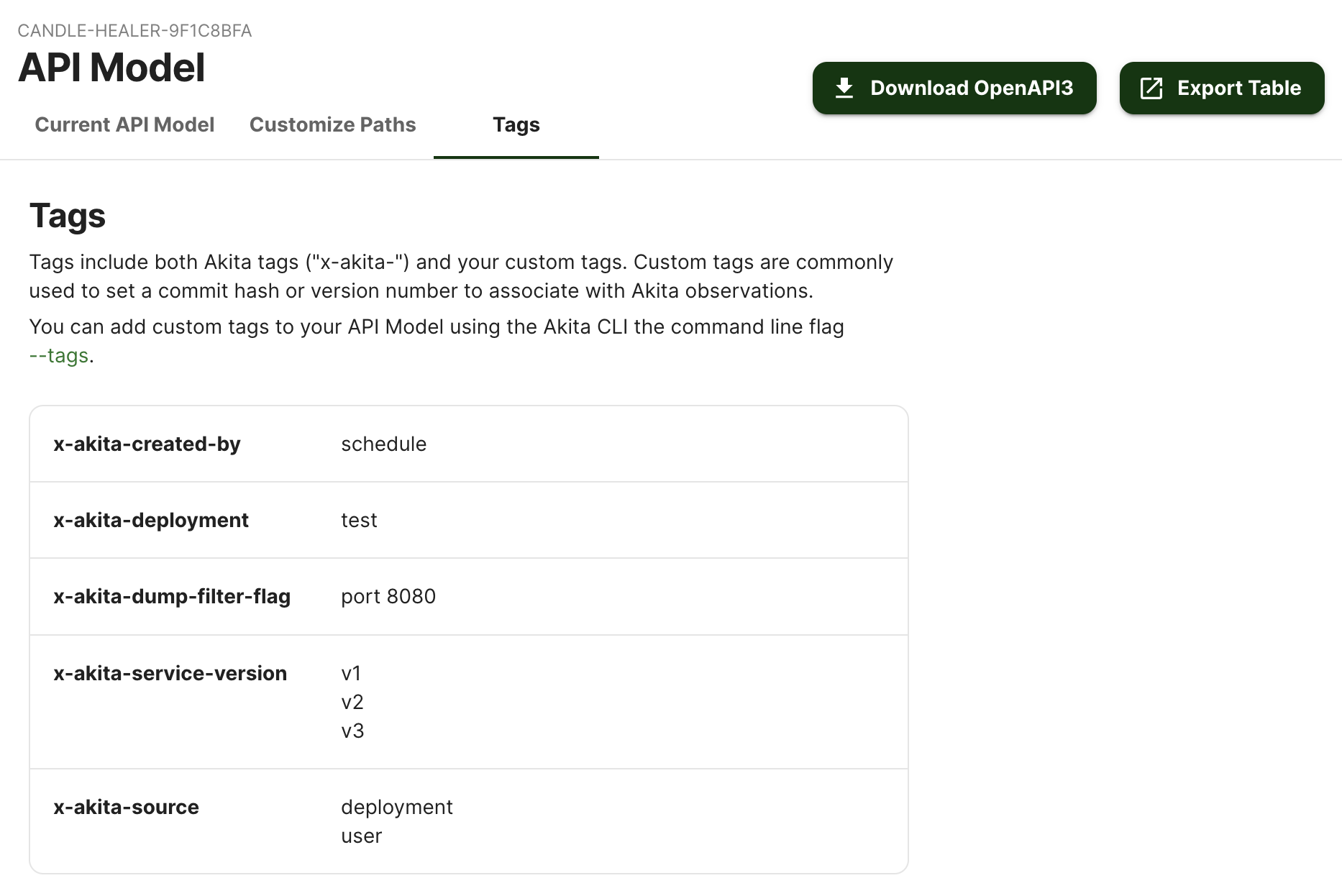
Updated over 3 years ago